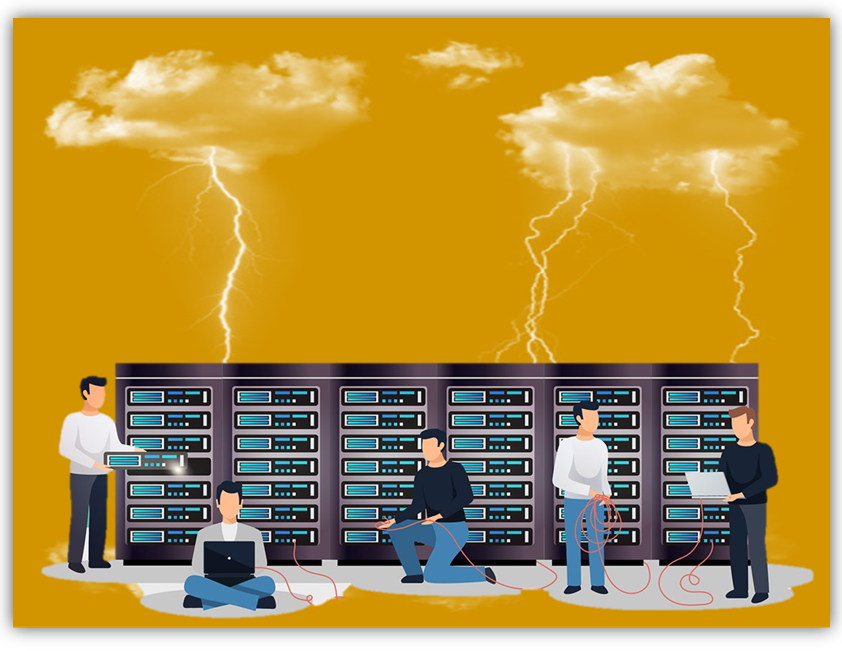In parallel to or in the wake of Smart Licenses Assignment, natively managed into SamBox.io through that Optimization feature, optimizing your licensing requires to consider two additional activities:
- MACD,
- And (re)negotiation.
We do believe that you should not choose between these 2 additional solutions, and implement both of them. We will detail later on the stake of negotiation, even more successful when we have an excellent view of what we have and where we stand in terms of compliance; but this post aims at describing optimization benefits related to Move, Add, Change and Delete actions.
But what does that well-known ITIL acronym really mean when it comes to SAM?
Same as for Smart License Assignment, the idea is here to play on the license consumption part only, and try to reduce it as much as possible.
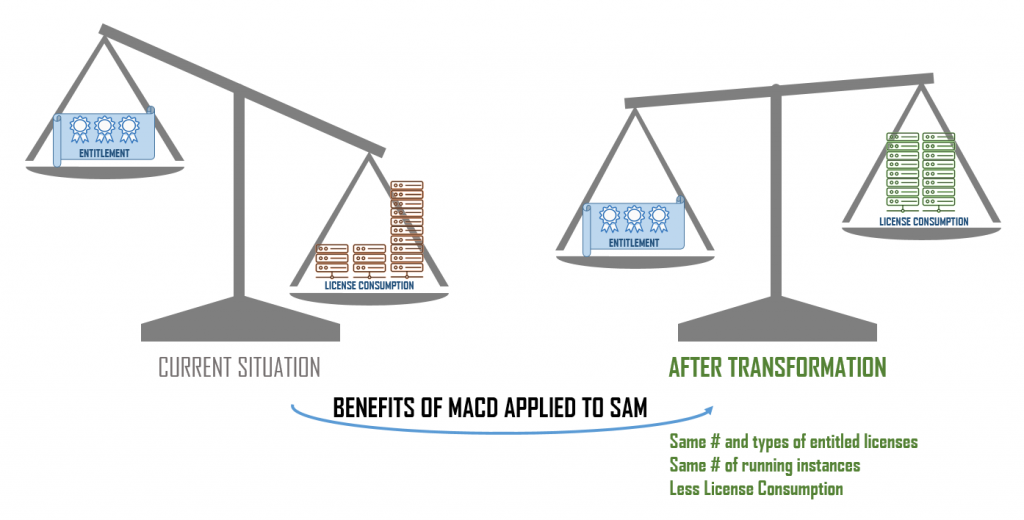
Because the licensing rules edited by Microsoft, Oracle, IBM, VMWare and others are immediately related to Environments, Editions, Versions, Virtualization architecture… why not, just for once, taking advantage of these tricky rules and making sure you run your IT on the most efficient licensing way as possible?
Let’s go through these various levers one by one:
Edition downgrade
Because for many vendors we have downgrade edition rights, especially for Microsoft Server licenses acquired through Volume Licensing, it may be interesting to consider some tactical downgrades from Datacenter to Standard, or Enterprise to Standard, especially if:
- Your license estate is made of both types of editions,
- You may have mixed into same clusters Standard installations with Enterprise or Datacenter installations, which can often imply that you will need to assign upper edition licenses to cover all different types of installations.
For Windows Server, Datacenter edition binaries versus Standard edition binaries are not that much different, and such moves are technically very often feasible. Yet, they require to perform sys admin or db admin operations, and it cannot be decided and implemented in 2 minutes. It is necessary to study feasibility, difficulty, and operational risk (especially continuity and availability of service… through test -> preprod -> prod migration cycle).
Note: Pay attention, that this lever does not work for Oracle (downgrade rights is not authorized from Enterprise to Standard).
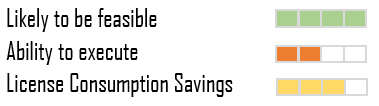
=> Such a move must be applied on a limited number of servers.
Infrastructure Changes
Because most of licensing rules are immediately based on Processors, Cores or vCores, it is obvious that playing with these parameters can immediately have positive effect on your license consumption. But keep in mind that:
- many of these licensing rules come with “minima” (like 4 cores per processor for SQL Server, or 8 Cores per processor and 16 cores per server for Windows Server for example),
- some other come with “maxima” (e.g. 2 CPU sockets at most for Oracle DB Standard Edition 2)
- most of these licensing rules take into account virtualization technologies, configurations, such as soft vs hard partitioning, number of VMs, with associated limitations (like for Microsoft Standard vs Enterprise vs Datacenter) or Oracle (with contamination effect).
In the end, it does make a lot of sense to consider the re-architecturing of your clusters, VMs. For example, you can cover a full SQL Server Enterprise cluster at the host level with Software Assurance without having any limitation on the number of VMs => in that case, you will definitely seek for loading a lot of SQL Server Enterprise or Standard VMs, possibly with low vCPU on each, your VMWare consolidation ratio being the only remaining limit. At the opposite, if you have enterprise licenses without S.A., you will not be able to run unlimited number of VMs on your cluster (because these cap will be determined by the number of ESX, and number of Cores of each ESX), and you may then elect to run high vCPU VMs, while making sure again to respect your VMWare densification ratio. You may also choose to stack additional licenses to cover the exact number of VM you want.
In that same direction, you have also all changes related to VLANs, Storage bays, vCenter versions, and Virtual to Physical migrations that can help you reduce your license consumption, especially in Oracle environment.
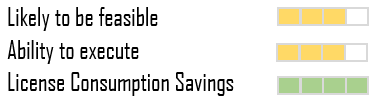
=> These infrastructure changes are not always easy to imagine, and they need to be validated by IT Production Managers or VMWare Managers who may not see the immediate benefits of such operations (let’s talk in € or $ then, to have common understanding of the stakes !). But these moves can definitely bring in return huge license consumption savings.
Cloud migration
That can seem surprising to imagine license consumption savings through Cloud migration, but as previously discussed here, there are situations where your license consumption may be lower when your applications run into a Cloud, either fully or in a hybrid way (On Prem + Cloud), than only on premise. Concurrent usage rights for Windows Server DC through Azure Hybrid Benefit is one example that enables you to license more servers, without having to count them all. For SQL Server, you can benefit from conversion ratio from on Prem Core-based licenses to vCPU Azure counting that are favorable when licensing Standard installation with Enterprise license (see highlight in yellow below), and also in the other way around, because it is a kind of edition upgrade rights benefits… which has never happened in the past by Microsoft ! (see highlight in green below).
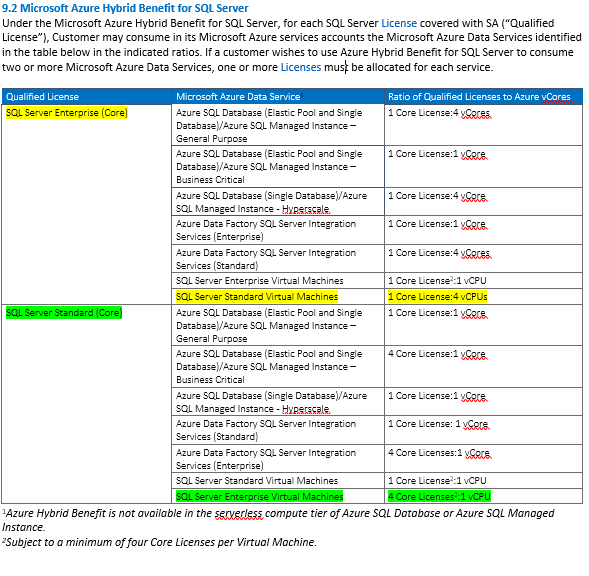
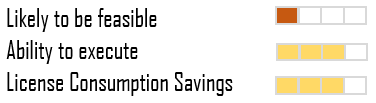
=> That optimization lever is really interesting, especially if your company has a Cloud policy that can match the direction you want to take. Otherwise, it may of course look a bit incoherent to go for Cloud in the sole interest of optimizing your licenses. Of course, you will also have to take into account the compute/storage and others costs for your new cloud VMs.
Environment / Use Case
There are very often some specific use cases into which you are allowed not to count new license consumption. That is valid for Oracle (with failover or batch use case for instance), but also for Microsoft with some applications (e.g. System Center) which may sometimes embedded SQL Server that you do not need to license under certain conditions, or with some architecture with free failover servers.
But devil is in the details, and prior to state that you are allowed not to assign a license onto a server, we strongly encourage you to precisely verify whereas you indeed fall into that specific use case, or if you’d better make infrastructure modifications first to match it.
MSDN subscriptions are not necessarily cheap, but if they are well managed with dev environments, they must also be seen as a real option to reduce your overall license consumptions.
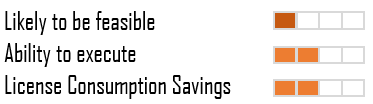
Replatforming to Open source
Because you may also opt to take very strong moves and hard decisions, yes, replatforming to Open Source like postGreSQL, MariaDB or MongoDB may clearly be an option. If we take a look at the last 10 years DB technology adoption curve, we can say that Oracle DB & SQL Server remain the top 2 DB technologies, but open source is for sure growing more and more.
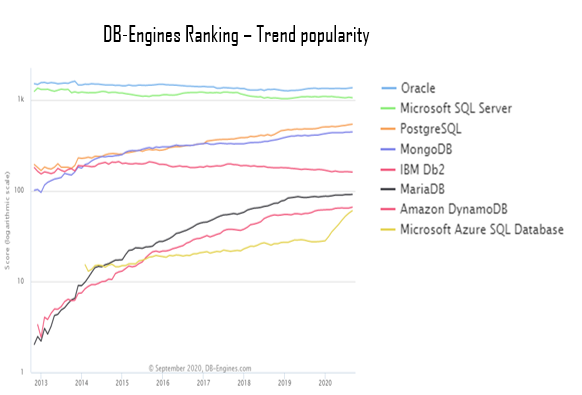
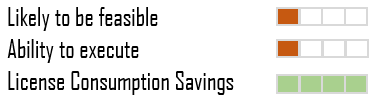
=> Let’s figure it out; yes replatforming will make you save license and money, but like for Cloud, it may seem difficult to go for Open Source technology just for tactical reason. That should be put into perspective with a more global Open Source policy in the company. Moreover, replatforming is one of the most difficult operations while ensuring continuity of service and non-regression to your business.
…. Decommissioning
Last but not least… so simple that we do not even think about it immediately… yet it is very likely that some of your applications are being phased out…. and sometimes unused for some weeks, or months! No need to wait, your challenge is of course much more focused on retrieving such information from application owners, than actually performing the shutdown of the servers!
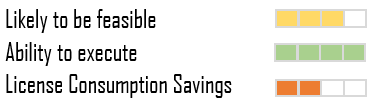
Other ideas ? Yes, we are not exhaustive here, and there are other levers we can imagine, study and implement, and for sure, MACD represent a very large playing field for license optimization.
And what about SamBox.io ? Good news, you can already simulate each of your MACD optimization direction ! As many “what-if” scenarios as you want, and immediate results. Imagine your forecast situation, test the benefits into SamBox.io, review and validate your plans with your IT Production Managers, make it implement, and verify it into SamBox afterwards.
Cherry on the cake, we will soon go even further with automatic infrastructure optimization path directly generated by SamBox.io. Keep posted.