Our customers have often asked us if they could use their licenses into the Cloud, and whether it was a real manner to optimize the spend, or just a non sense.
To make a long story short, our answer is YES; keep as a quick answer that Bring your own Licenses into the Clouds is a real way to optimize your spend.
That being said, we still need to have a step by step approach to make sure we will not make errors and do the right moves with ByoL. For the longer answer, please read below.
Where do you stand ?
First thing is to know precisely your license position. Actually, it is the exact same consideration as if you were about to license a new on prem architecture, and the idea is to know whether you still have remaining buffer of unused licenses or not.
Establishing a license position for Windows Server, System Center and SQL Server should be automated as much as possible, and optimization through dynamic allocation should be repeated every time you refresh your license position.
Here is a quick example of simple chart that illustrates the use rate of your licenses after an optimized license position.
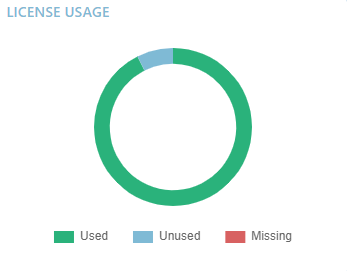
The green share indicates the licenses that you have purchased and that are fully used today to license your footprint. The red share indicates the possible missing licenses, to be reduced as much as possible of course through optim, infrastructure changes… and to be possibly remediated by a new purchase of missing licenses or True Ups if no other solution; The blue share indicates the financial part of licenses that are unused and put on shelf after optim. Tricky things in licensing is that you may have missing licenses and extra licenses at the same time… of course we necessarily have different characteristics of licenses (different editions, or versions, or metrics, or SA coverage). In a ideal world, there is no red part, but also no blue part ! Indeed, the blue share just means that you have purchased too many licenses that you do not make use of ! Unless….
Identify the eligible situations for ByoL
Amazon & Azure have documented the eligible situations for ByoL.
AWS & Azure rules can be found below:
- AWS
- https://aws.amazon.com/windows/resources/licensemobility/?nc1=h_ls
- https://aws.amazon.com/windows/faq/#need-lm
- https://aws.amazon.com/windows/resources/licensing/#Bring_existing_licenses_to_Dedicated_Hosts
- https://aws.amazon.com/windows/resources/licensemobility/
- https://aws.amazon.com/windows/resources/licensing/#Bring_existing_licenses_with_License_Mobility
- https://aws.amazon.com/ec2/dedicated-hosts/
- Azure
- started/azure-hybrid-benefit
- https://docs.microsoft.com/en-us/archive/blogs/cansql/byol-microsoft-server-license-to-the-cloud-azure-hybrid-benefit-vs-license-mobility-what-is-the-difference
- https://docs.microsoft.com/en-us/azure/sql-database/sql-database-paas-vs-sql-server-iaas
- https://docs.microsoft.com/en-us/windows-server/get-started/azure-hybrid-benefit
In these links, to summarize we can highlight that:
- Rules have changed since October 2019 because Microsoft has precised the use of ByoL into the various Cloud providers (incl Azure); these changes are reflected into the “Listed Providers” scheme here.
- It is more difficult now to use existing Windows Server licenses into AWS; but some situation still exist, and for those, Software Assurance is not required !
- For AWS and SQL Server, we can both use the licensing mobility rule or the standard licensing rule, but we must pay attention to the subscribed plan (Standard EC2 instances, versus Dedicated EC2 instances, versus EC2 Dedicated Hosts). Software Assurance remain necessary.
- For Azure, rules are more numerous, and we can both benefit from existing unused Windows Server & SQL Server licenses. That can be used through the Hybrid Use Benefits, and Microsoft also allows SQL Server ByoL for managed databases (not only IaaS, but PaaS).
Calculate & Optimize
Then, it starts being possible for you to use ByoL when the two following conditions are met:
- Some unused licenses on shelf,
- One or several cloud situations eligible for ByoL.
Are these two conditions met ? If so, you should not hesitate and go for ByoL then. Why?
First, every day these unused licenses stay on shelf, it is like you leave the tap open! Value of your unused licenses depreciates day after day, and making sure to use them as often as possible is never a wrong choice.
Worried about the fact you may need such unused licenses in near future for newcoming projects? My second point is to say that ByoL is not irrevocable. You can change your mind every 90 days and put back such licenses on shelf and go for Azure or AWS subscription.
Overall, it is an immediate 20 to 40% discount depending on your situation when we consider that extra subscription costs linked to licenses part into Azure or AWS is just an extra cost because you already had and paid for your licenses ! So, why would you keep your licenses on shelf for future purposes if you can make savings now ?
To simulate such savings, it is now clear that you need to be accurate. Many licensing rules are different in the cloud versus on premise, and even between Cloud providers.
Fortunately, we have recently released into SamBox.io the management of ByoL for both AWS & Azure. Easy now to calculate your Microsoft license consumption into your premises and into your Clouds at the same time.
How to proceed now?
First, you need to follow the above-mentioned steps to measure the range of savings you can reach into that direction. It depends of multiple parameters of course, but if you have a large move-to-Cloud strategy, for sure these savings can be huge !
Then build your KPI, to demonstrate such benefits (based on number of instances licensed through ByoL, and amount of savings achieved; make sure to collect the avergae cloud spend per VM in advance to simulate the savings).
Finally, it is a matter of communication and sharing across the company. Write a short Byol Policy, review your processes, communicate them to stakeholders, and make sure that SAM brings support to them to secure the savings.
Ready ?
