The last monthly Product Terms document released by Microsoft contains a new promotion : “ Power Apps Promotion for EA, EAS, and CSP Customers”, on page 110. You may have noticed it unless you felt asleep reading one of the previous 109 pages … Microsoft communicates on fact that the company is in Gartner’s Magic quadrant leaders in enterprise low-code application platforms, and this promotion is in fact the signal that they will push harder on this topic to make it real into current customer’s contracts.
Ok. But what is Power apps about?

Power Apps is a low code development tool. It means that it gives the possibility to create code without coding, but by designing logical items and configuring them into a graphical user interface. Microsoft insists on the interoperability with Dynamics and Office 365.
A simple example: I am storing data into an Office document. With Power Apps I can easily create a small app to manage these data source.
Interesting. But I thought I already got it ?
You’re right, you may already have it. Power apps is already available for customers through Office 365 and some Dynamics 365 subscriptions. But it’s just a taste of Power apps, not the full capabilities of the product. The full Power Apps license will give you more possibilities.
Hum. Ok but what is the licensing model of the promotion?
Power apps can be licensed through 2 different metrics: per user and per app. To make it short, the per app model allows to target a small number of applications to license. It means that you will have to assign licenses both to user AND apps. Interesting things is that you can stack licenses on one user. On the opposite, per User licensing will grant access without app restriction to licensed users.
There are other differences between perApp and per User licensing (capacity, custom portals, …) you may check before choosing one model or another.
And what do I have to care about?
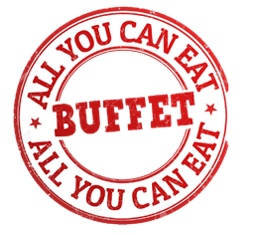
- Addons may be necessary for increasing capacities
- Powers apps is nested to other “power” products: power BI, and power automate.
Coming back to our example: Power Apps is used to manage data, then Power Automate can be used to create workflow triggered when data is submitted, et finally Power Bi can report usage.
- Multiplexing. Accessing a product through another is not allowed by Microsoft if you don’t have the required licenses for end users/devices.
We’ve already mentioned these points in another article
You have to keep in mind that Power Apps may be only the entry point of several new usages in your company, and you have to try to monitor them as well.
I’m a little bit worried now, where can I find more information ?
- Licensing is described into a complete and up to date licensing guide
- There’s also an FAQ on this topic
- Microsoft monthly Product Terms are available online
- And if y’oure interested into upcoming features of Power Apps, there’s an online roadmap
